Using the History Tab
The History Tab contains useful information that helps track any changes made to a Task, Opportunity or Case.
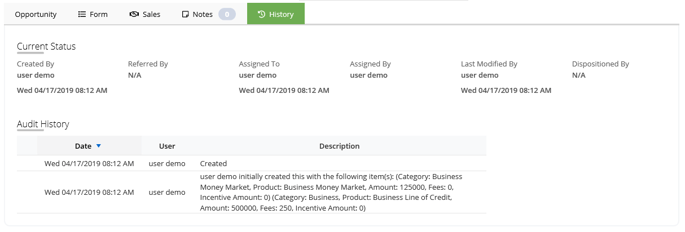
Current Status
The Current Status area contains general information on the Task, Opportunity or Case. Each field has a user name and a date / time stamp.
- Created By - The user that created the item. This is usually the person that created and executed the campaign.
- Referred By - If the activity was created by a referral, the person that created the referral is shown here.
- Assigned To - The user that is currently assigned the item
- Assigned By - The user that assigned or reassigned the item to you
- Last Modified By - The user that last modified the item
- Dispositioned By - The user that set the disposition of the item. This field will be blank if the item is still open.
Audi History
The Tracking History table shows each change that has been made to the Task, Opportunity or Case. The table is sorted with the most recent change at the top.
- Date – The date and time the change was made.
- User – The user that made the change.
- Description – A system generated description of the change.